Geoffrey Rockwell

https://voyant-tools.org/?corpus=frank&view=Cirrus
https://voyant-tools.org/?corpus=frank&view=Cirrus
In Voyant you can define or adapt a list of stopwords that will not be used in visualization. For example, you may not want to have function words like “the”, “and”, “a”, or “an” showing up in a word cloud as they tend to overwhelm the other words as they are used so frequently. Instead, you may want only the “content” words that bear meaning in your cloud. Alternatively you may want to see the function words. For that reason Voyant lets you control the stopwords used or not.
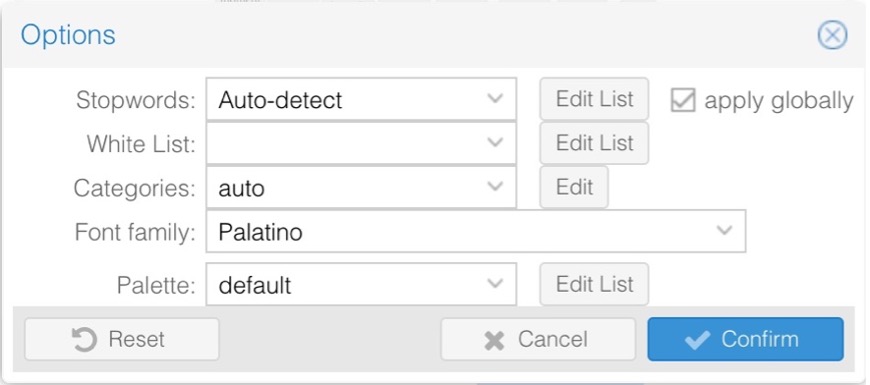
Options Panel for Cirrus
To control the stopwords for any tool that can use them, click the Options button () in the upper right of the panel next to the Help button. This will open the Options Panel like this panel for Cirrus. By default Voyant auto-detects the language analyzed and applies the appropriate language stopword list. If it gets the language wrong you can click the menu and hand-pick the right list.

Edit Stoplist Panel
Even if we have an appropriate stopword list, there may be terms in your text that still show up that you want to hide, or words that do want to see. If this is the case, you can click Edit List to add or remove from the list currently operational. If you want to add words, scroll to the bottom, hit return and then type one word per line. Or you can delete the words that you want to show up. Then save the edited list.
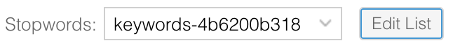
Note: If you save an edited list note the new unique ID for the list. In the case above it is “keywords-4b6200b318”.
Voyant will assign a new unique ID for each edited list. If you want to use the list again, then write it down. You can then just paste it into another instance of Voyant to get back the edited list.
Note also that there is a checkbox to “apply globally” which will then apply the edited stopword list in all tools where it makes sense. Some of the tools that can use stopwords include: Cirrus, Terms, Links, TermsBerry, Document Terms, Summary, Collocates, etc.
White List
Voyant also has the ability to edit and use white lists which are the opposite of stopword lists. A white list is a list of the ONLY words to use. If you specify a White List in a visualization tool it will then show only those words allowing you to control what is shown. Again, you can save the keywords ID and reuse it elsewhere.
More Help
Other places you can get help for stopwords include:
- Voyant Help for Stopwords: https://voyant-tools.org/docs/#!/guide/stopwords
- Stopword and White List Help File: https://voyanttools.github.io/dialogica/stopword.html
- Spyral Notebook with Stopword List Examples: https://voyant-tools.org/spyral/learnspyral@gh/StopwordLists/ (This notebook shows how you can manage a stopword list, but you need to learn about Spyral notebooks. For that, see https://voyant-tools.org/spyral/learnspyral@gh/Tutorials/ )
